Retention.com Welcome Email Flow: A Practical Guide
The key to the success of the Retenton.com initiative is warming up newly captured leads with highly personalized, relevant content—while carefully managing deliverability and compliance. Below is a step-by-step guide to structuring this flow for B2C ecommerce marketers.

TL;DR
Q: Should you create a separate welcome series for Retention.com leads?
A: Yes – absolutely. These “nearly cold” contacts should go into a personalized welcome flow that fully taps into the buying signals left behind by the anonymous visitor.
This playbook provides the context and step-by-step details for implementing that welcome flow effectively.
Note: Our team can set up this Retention.com welcome flow directly in your Klaviyo account—so you can driving more revenue from cold leads without lifting a finger. And the best part? It’s completely free.
Book a call to get started — this offer is available to brands with product catalogs of 50+ products.
Things to Know
- Start with 3–5 emails, sent soon after the visit: For cold website visitors identified by Retention.com, a short, fast-paced welcome series works best.
- This quick cadence keeps your brand fresh in their mind while they still remember visiting your site. (In contrast, a typical subscriber welcome series might include 3–5 emails over several days or weeks) – but with cold leads, you don’t want to wait too long.)
- Send the first email ASAP: Trigger the first welcome email immediately or within a few hours of the visitor’s session.
- Hitting their inbox the same day they visited increases the chance they recall your brand and open the message.
- For example, you might use a segment-triggered flow: when a new profile is added to your “Retention Leads” segment, send Email #1 right away.
- Send a second email about 1 day later, and a third email the day after that .
- Each email should build on the last.
- After 2–3 emails in as many days, if the lead hasn’t open any email, you can pause further emails – additional emails are likely to have diminishing returns.
Since these contacts didn’t explicitly subscribe, the tone and content of your emails should re-introduce your brand, provide value, and build trust – essentially turning a cold lead into a warm prospect.
Keep the messaging friendly and helpful, not overly salesy or assuming too much.
Here are key tips:
- Craft curiosity-piquing subject lines: Your subject line is critical to getting opens, especially for a cold audience.
- Reference their recent visit or shopping intent in a casual way.
- For example, subject lines like “Still looking?”, “Thanks for stopping by!”, or “Did you find what you were looking for?” work well.
- These remind the person that they browsed your site and invite them back without feeling spammy – a Retention.com study of “active on site” emails found subject lines focusing on “looking” or “stopping by” performed strongly.
- Always A/B test a couple of subject variations to see what resonates.
- Acknowledge why they’re getting the email: In the opening lines of the email, remind them that they visited your site. For example, “You stopped by our website recently – here’s a quick hello from [Brand Name]!” This context reduces confusion (“When did I sign up for this?”) and makes the email feel relevant. Keep the tone warm and thank them for checking out your site.
- Introduce your brand and best offerings: Use this flow to showcase what your brand offers and why it’s great. Since they may not know you well, highlight a few bestselling or new products they might like, and briefly mention what makes your brand unique.
- For instance, share a couple of bullet points about your value props (“Handcrafted locally”, “1000+ five-star reviews”, etc.) or a snippet of your brand story. This helps build interest and trust.
- Retention.com notes that reminding visitors of your top products and what sets you apart can effectively draw them back. You might even include a short customer testimonial or quote for social proof (“⭐️⭐️⭐️⭐️⭐️ ‘Amazing quality!’ – Happy Customer”).
- Provide an incentive to shop: Consider offering a special discount or free shipping for first-time customers to spur action.
- Cold leads often need an extra push. Many brands include a promo code in the first or second email (e.g. “Here’s 15% off your first order, just for you”). In fact, Retention.com suggests using an incentive as a hook in these flows – for example, give new prospects a % off (while perhaps offering a different perk to any returning customers) so everyone gets something valuable.
- Make sure the incentive is prominently displayed (in the headline or a bold call-out) and easy to redeem. This can significantly improve click-through and conversion rates.
- Include clear calls-to-action (CTAs): Every email should have a single, clear CTA button or link that drives the lead back to your site.
- Examples: “Browse New Arrivals”, “Shop Best Sellers”, or “Claim Your Discount”. Place the primary CTA high in the email (and repeat it at the end if the email is long).
- Keep the design simple and mobile-friendly – large buttons and minimal clutter.
- The goal is to make it effortless for a curious reader to continue browsing on your website.
Tone:
- Helpful and personable: Write these emails in a conversational, helpful tone.
- Position your brand as a friendly resource, not a pushy salesperson. For example, you might say “We noticed you were checking out [Product Category] – here are a few popular picks you might love,” rather than “Why didn’t you buy? Here’s 10% off.” The latter can feel aggressive.
- Focus on being welcoming, offering help (“Let us help you find the perfect ___”), and inviting them to engage further. This warms the lead up gradually.
- Vary content across the series: If you send multiple emails, don’t repeat the same message each time.
- For instance, Email 1 could be a broad “Welcome/Thanks for visiting + here’s what we offer”,
- Email 2 might highlight top products or categories (with images and brief descriptions),
- and Email 3 could share customer favorites or testimonials and remind them of the incentive.
- By the final email, you might introduce a slight urgency (“Your 15% welcome discount expires soon”) if appropriate.
- Each touch should add new value or information about your brand to build familiarity.
Personalize when possible:
- Even if these contacts only gave you an email, you can use what they browsed (if tracked) to personalize product recommendations in the emails.
- If personalization data is limited, at least ensure the emails address them by name if you have it (Retention.com may supply name if available) and reflect the context (visited site recently).
- Generic “Dear subscriber” language should be avoided – make it feel one-to-one.
Adding third-party collected leads to your email program requires careful list management to maintain good deliverability.
Treat Retention.com contacts as a separate segment initially, and gradually integrate them into your main list as they engage.
Use these strategies:
- Use a dedicated segment or list for Retention.com leads: Don’t lump these contacts blindly into your general subscriber list.
- Instead, tag them or add them to a “Retention.com Leads” list/segment in Klaviyo upon sync.
- This allows you to filter them into a dedicated welcome flow and exclude them from other automations until appropriate.
- For example, the Retention.com integration for Klaviyo/Omnisend suggests creating a separate Welcome Flow triggered when a contact enters the “Retention.com” segment.
- This way, you can tailor the content (as discussed) specifically to cold leads and avoid any messaging meant only for people who opted in.
- Gradually “warm” these contacts in your sending: If you acquire a large number of Retention.com emails, avoid blasting them all with big campaigns right away.
- Sudden high volume to cold addresses can hurt your sender reputation.
- Instead, start with the welcome series (which staggers messages over a couple days), and hold off on including them in regular newsletters or promotions until they show some engagement.
- If you plan to send to all retention leads at once, consider splitting into smaller batches. Klaviyo notes that warming up a new or cold IP/domain by throttling volume can improve deliverability.
- Even if your IP is established, treat these new contacts with care until they’ve engaged.
Monitor engagement closely: Pay attention to how these leads interact.
- Track open rates and click rates on the welcome emails.
- It’s normal that engagement will be lower than your fully opt-in subscribers, but it should be decent if your content is on point (Retention.com case studies show surprisingly high open rates when done well).
- After the welcome series, segment out those who engaged vs. those who didn’t.
- For example, create an “Engaged Retention Leads” segment (opened or clicked at least one email) and a “Unengaged Retention Leads” segment.
- Suppress or sunset unengaged contacts: To protect your sender reputation, do not keep emailing leads who show no signs of life.
- For any Retention.com contacts who never open/click your welcome emails (and subsequent emails), consider removing them from future sends or putting them into a re-engagement attempt later.
- Continuing to send to unengaged recipients can drag down your deliverability.
- Klaviyo explicitly recommends excluding unengaged contacts from most campaigns, as they’re unlikely to respond and can hurt your metrics.
- You might implement a sunset policy: e.g. “if no opens after 3 emails, mark as unengaged and stop emailing them.” This helps keep your list healthy.
- Use engaged segments for ongoing campaigns: As you merge these leads into your main list, leverage engagement-based segmentation.
- For instance, only include them in broadcast campaigns if they have opened or clicked an email in the last 30 or 60 days.
- Many senders break their list into 30-day, 60-day, 90-day engaged tiers and focus sends on the most recent engagers.
- Applying this to Retention.com contacts ensures you’re emailing only those who have shown interest, which will maintain higher open rates and better inbox placement.
Keep an eye on bounces and complaints: Retention.com leads are supposed to be valid emails, but you should still watch for any bounce messages or spam complaints.
- Klaviyo’s reporting will show spam complaint percentages – keep this well under 0.1%(industry guideline).
- If a particular campaign to these leads generates unusual bounces or complaints, pause and diagnose.
- Remove any addresses that hard bounce (as they could be old or invalid) and immediately honor all unsubscribes (more on compliance below).
- Quick pruning of bad contacts will improve deliverability going forward.
Make unsubscribe easy and obvious: One of the best deliverability safeguards with cold leads is to let uninterested people remove themselves easily.
- Always include a clear “Unsubscribe” link in the footer (as required by law) and consider making it more visible than usual (e.g. say “Click here to unsubscribe or manage preferences” in a normal font).
- You don’t want frustrated recipients who can’t find the unsubscribe to instead mark your email as spam.
- By providing an easy opt-out, you’ll catch those who aren’t interested and prevent spam complaints. (Those who unsubscribe can be suppressed in Klaviyo automatically.)
Monitor sender reputation: If you use dedicated sending domains or subdomains, keep an eye on their reputation via tools like Google Postmaster.
- If you see any dips (increased spam placement, etc.), adjust your strategy – possibly slow down sends to these leads or further tighten your engaged segment criteria.
- Generally, if you follow the above steps, you can safely incorporate Retention.com leads without deliverability issues, as many brands have done successfully.
Emailing leads collected via a third-party (like Retention.com) raises important legal considerations.
Regulations vary by country on whether you can send marketing emails to people who haven’t explicitly opted in.
Here’s what you need to know to stay on the right side of the law:
United States – CAN-SPAM Act (Opt-Out model): In the U.S., it is legal to send cold marketing emails to consumers as long as you follow CAN-SPAM requirements. The U.S. is an “opt-out” jurisdiction, meaning you can send first-time marketing emails until the recipient opts out.
- However, you must comply with CAN-SPAM rules in every email:
Include a clear unsubscribe link (and honor opt-out requests promptly). - Include your physical mailing address in the email (usually in the footer).
- Use an accurate “From” name and email – don’t use deceptive sender information.
- Don’t use misleading subject lines (they should reflect the content).
- If the email is promotional, it’s wise (and in some cases required) to identify it as an advertisement – usually a small “You’re receiving this because…” disclaimer in the footer is used.
- Essentially, treat these emails with the same compliance rigor as your normal marketing emails.
- Also, ensure the recipient hasn’t previously opted out of your emails. (Retention.com helps with this by not collecting emails from users who already unsubscribed from your list or from sites that prohibit address capture.)
European Union (GDPR & ePrivacy) and Canada (CASL) – Opt-In required: Do not email Retention.com leads in jurisdictions that require opt-in consent.
- In the EU and places following similar laws, you must have explicit permission before sending marketing emails.
- Sending to people who have not consented would violate GDPR/ePrivacy (and likely attract fines).
- The same goes for Canada’s Anti-Spam Law (CASL) – it requires express consent for B2C marketing.
- Retention.com is aware of this and limits its data to US contacts only; their system geofences to avoid collecting EU/Canadian visitors.
- If your business operates internationally, segment or filter out any non-US visitors to ensure you’re not sending unlawful emails.
- In practice, this might mean only deploying the Retention.com script on your US site or suppressing any contacts with non-US domains.
- Always err on the side of caution – if someone from Europe somehow ended up on your Retention list, do not email them without consent.
State privacy laws (CCPA/CPRA and others): Even within the US, privacy laws are evolving. California’s CCPA/CPRA (and similar laws in Colorado, Virginia, etc.) give consumers rights over their data.
- If you’re using Retention.com, you need to disclose this in your privacy policy and honor consumer requests.
- Specifically, California considers the act of identifying and emailing an anonymous visitor as a form of “selling” or “sharing” personal information (since you’re using it for targeted marketing). You should: Update your privacy policy to explain that you use third-party services to collect visitor email addresses for marketing. Include any required language that these state laws mandate (Retention.com provides template language for this purpose).
- Provide a “Do Not Sell or Share My Info” link on your website (if applicable to your business size/scope), since using Retention.com could be deemed as sharing data for marketing. This gives California consumers the chance to opt-out of this data collection.
- Be prepared to delete an individual’s data if they request it. If a customer contacts you asking what data you have on them or to remove them (a right under CCPA/GDPR), you must comply. Work with Retention.com’s tools (they have a Database Opt-Out and privacy portal) to remove that person’s info from your records.
Ensure your terms with Retention.com classify them properly (most likely as a service provider processing data on your behalf), and that you’re not violating any contractual terms.
Consent and transparency: Because these leads did not explicitly sign up on your site, it’s extra important to be transparent in the emails themselves about why you’re reaching out. While not legally required in the US, a simple line like “You visited our website recently, so we’re reaching out to say hello!” can go a long way in establishing legitimacy. It sets the context and can mitigate knee-jerk spam complaints.
Double Opt-In: If your normal list-building uses double opt-in (where subscribers confirm their email), note that Retention.com leads will not go through that process. They will be added directly to your database via the integration.
- Sending a double opt-in confirmation to these contacts is not recommended (they would likely ignore it).
- Instead, treat them as already opted-in (from a legal perspective, you’re relying on opt-out laws).
- Be sure your Klaviyo settings don’t accidentally send confirmation emails to these contacts or drop them into a double opt-in waiting status – configure their entry via segment as “subscribed” or similar.
- Essentially, handle these leads in a separate flow (as described) with single opt-in, and if they engage, you can later merge them into your main list of subscribers.
Respect unsubscribes and opt-outs: This is worth repeating – if any Retention.com contact unsubscribes (or replies asking to be removed), honor that immediately.
- Klaviyo will automatically suppress those who click “unsubscribe” in your emails, but ensure you don’t upload or resync them by accident later. Retention.com offers an “opt-out” database; make sure you utilize features that prevent already-unsubscribed individuals from being re-added. Keeping a clean list of who not to contact is just as important legally.
Keep records: Document that these contacts came via Retention.com (e.g., tag profiles in Klaviyo with a custom property like “Source = Retention.com”).
- If ever there’s a question of why you emailed someone, you can identify the source and confirm it was obtained via an identity resolution service.
- Also, maintain logs of consents and opt-outs as required by law.
Important: This guide is for general best practices – always consult your legal advisor for specific advice, as laws can change. Retention.com provides guidance and features to help with compliance (for instance, they only operate in an opt-out framework and exclude EU data), but the ultimate responsibility lies with you as the sender.
When done right (and lawfully), emailing these leads can be a legitimate growth tactic in the US. Just be sure to cover your bases on transparency and opt-out methods.
In summary, creating a Klaviyo welcome flow for Retention.com leads is a best practice for B2C ecomm marketers who want to maximize value from their paid traffic.
Treat these contacts thoughtfully: hit their inbox quickly with a friendly hello, showcase your brand’s best side, offer help or a deal, and always give them an out if they’re not interested.
By following this guide – optimizing email frequency, messaging for cold leads, smart segmentation, and strict compliance– you can turn “nearly cold” visitors into warm subscribers and customers.
Done right, a Retention.com welcome series can become a significant revenue driver for your business, all while building goodwill with new contacts. Happy emailing!
How to Build an Effective Retention.com Welcome Flow
Retention.com offers fully managed customer onboarding and high-quality support materials, helping brands quickly unlock new revenue.
However, after working closely with many of Retention.com’s customers, we discovered a key disconnect: Klaviyo flows weren’t able to fully leverage Retention’s buying signals.
This limited their ability to effectively re-engage new leads with a welcome flow—one that’s essential for warming up cold contacts before they’re added to regular campaigns.
As a result, newly captured leads were often wasted as quickly as they were acquired.
To solve this, we built a deeper integration between Klaviyo and Retention.com and developed a new kind of welcome flow—purpose-built to warm up cold leads and unlock their revenue potential.
The key feature of the new welcome flow is the use of Product Streams—hyper-personalized product recommendations driven by live shopper behavior. They surface the right products at the right moment, in real time, transforming ordinary emails into shoppable ecommerce landing pages that drive engagement and boost revenue.
1. Email 1 / Day 0 – Immediately
Strategy:
Leverage product streams that are highly relevant to the contact’s recent store visit and actions, while their impression of your brand remains fresh in their memory.
Email Content
Introduce yourself (e.g., “Thanks for stopping by the site”), make an offer, and explain how your brand is different. If possible, humanize your brand with casual photographs, such as shots of you around the office.
Things to Consider:
- Keep in mind that new contacts have likely encountered your brand and products for the first time.
- Assume they are in the early stages of searching for items that meet their needs for comfort, connection, variety, or uniqueness.
- Ensure your email is as relevant to their recent store visit as possible.
- Failing to do so may result in losing the new contact, often permanently.
Product Streams
Implementation notes:
- View your email template as an ecommerce landing page that showcases a wide range of product discovery options relevant to the contact’s store visit.
- Don’t hesitate to include multiple product streams in a single email.
- You have little to lose and much to gain if the contact engages with any of the products.
PERSONALIZATION EVENT: Viewed Product
Picked Just For You
PLAY: Combine the last viewed product with items the shopper is likely to view next.
WHY IT WORKS: The last viewed product increases relevancy to the shopper’s recent visit, while additional recommendations help extend their product discovery journey.
FALLBACK: If the ‘product viewed’ event is unavailable, display top-performing, most-viewed products by other email shoppers.
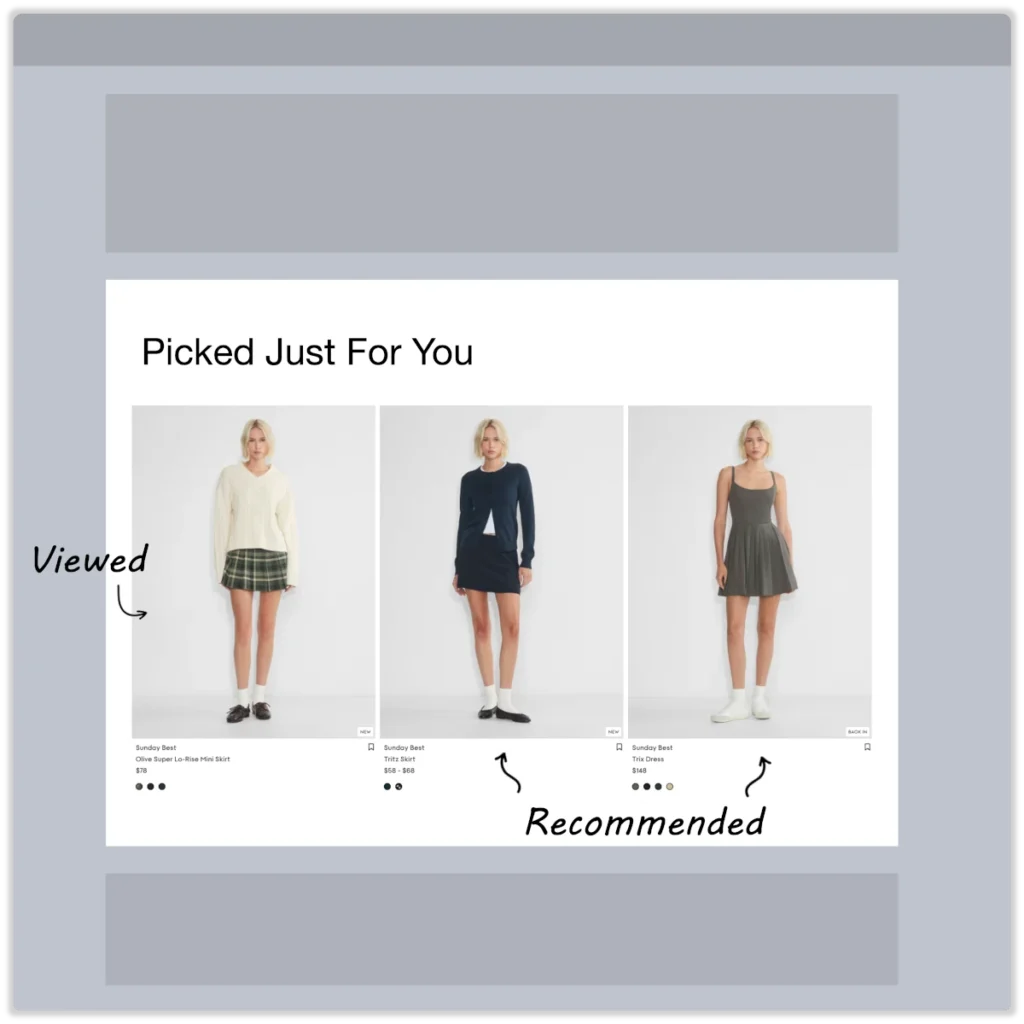
PRODUCT VIEWED COMBO
Blending browsing history with product recommendation.
Id: E-PW-PSZ
PERSONALIZATION EVENT: Landed on Page
Others Also Viewed
PLAY: Feature products that shoppers often view after arriving on a specific landing page.
WHY IT WORKS: A landing page reflects the shopper’s initial product interest. By recommending products that shoppers are likely to view after landing on a specific page, you significantly enhance the product discovery experience.
FALLBACK: If custom event tracking for ‘Landed on Page’ is not implemented, show top-performing products for the most successful landing page.
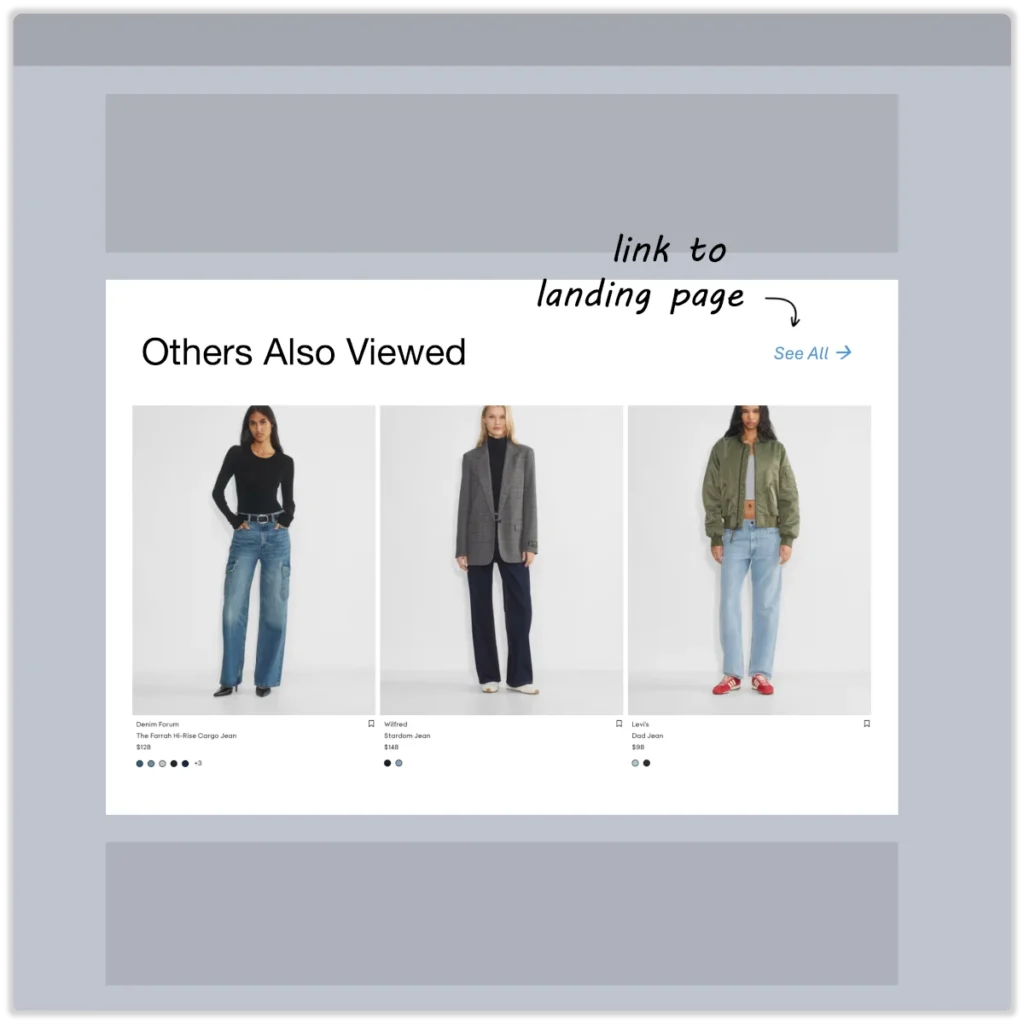
LANDING PAGE GUIDE
Product recommendations related to the first page view.
Id: E-LP-PSZ
PERSONALIZATION EVENT: Add-to-Cart
Often Added To Cart
PLAY: Highlight products often added together to the cart by other email shoppers.
WHY IT WORKS: Each item added to the shopping cart is a strong signal of product-market fit. Showing shoppers what others have bought alongside an item in their cart often inspires them to return, complete their purchase, and buy additional products.
FALLBACK: If no ‘add-to-cart’ event is recorded, show top-performing products frequently added to the cart by email shoppers.
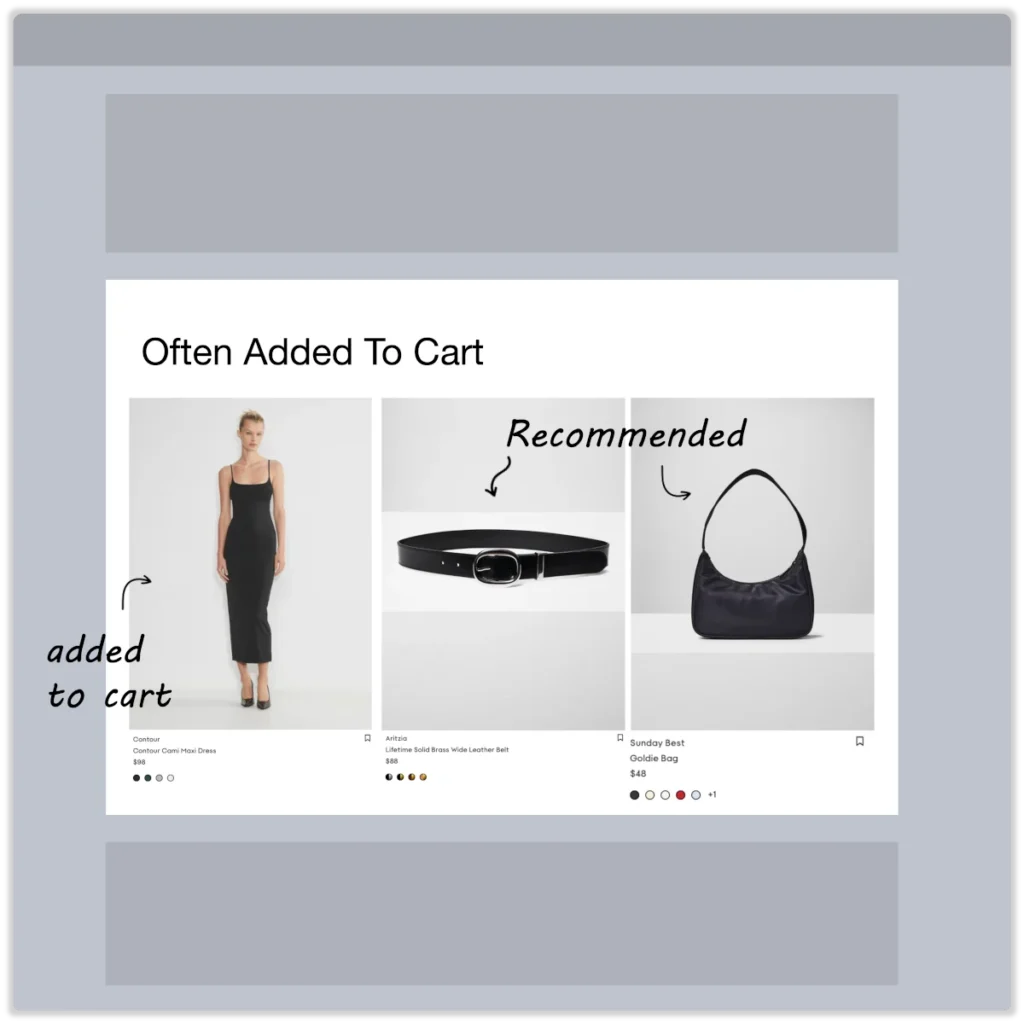
ADD TO CART DRIVER
Cross-sell based on products added to cart.
Id: E-ATC-PSZ
PERSONALIZATION EVENT: Viewed Category
Must See In Collection
PLAY: Feature top-performing products within a viewed product category.
WHY IT WORKS: A viewed category indicates a customer’s product interests. Limiting product recommendations to a single category is an effective way to accelerate product discovery.
FALLBACK: If no ‘Viewed Category’ event is recorded, show top-performing products in the best-performing category among new shoppers.
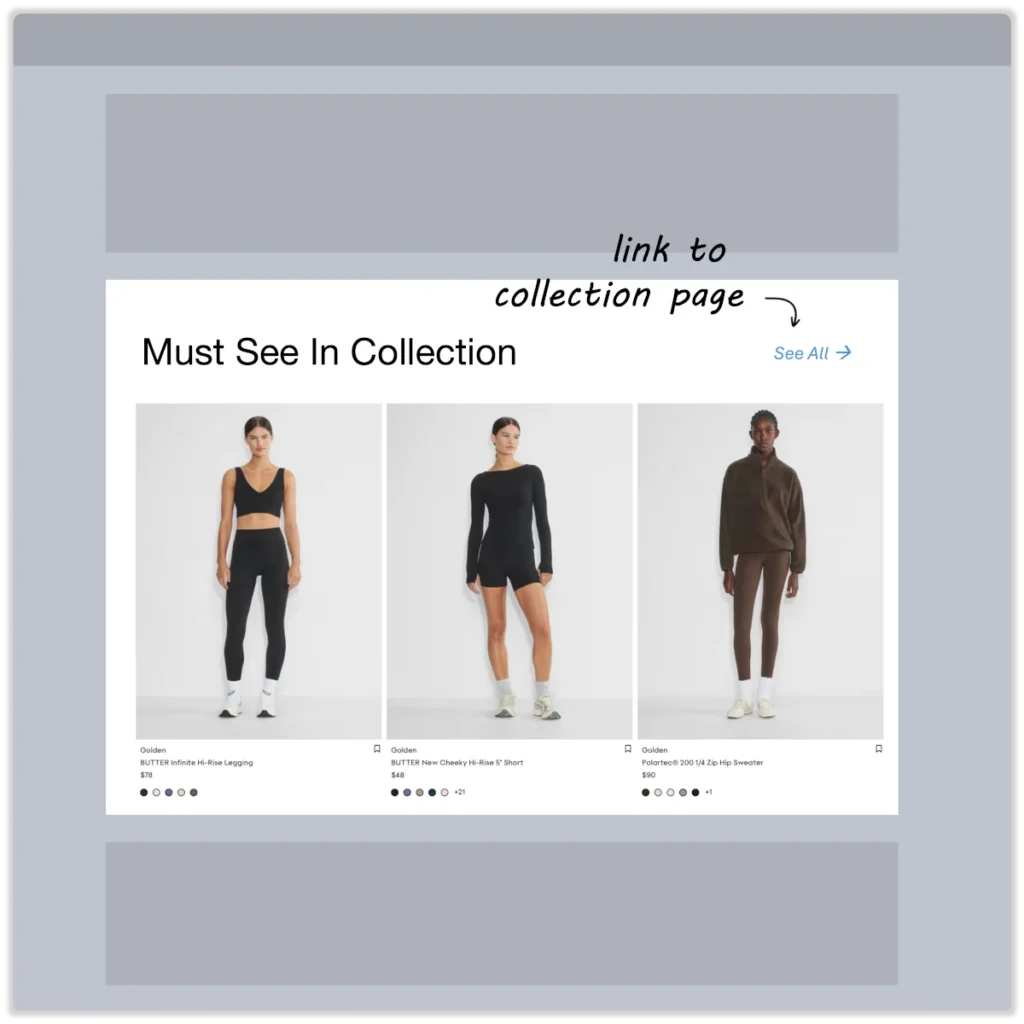
PRODUCT CATEGORY INFLUENCER
Recommendations based on category viewed.
Id: E-VC-PSZ
2. Email 2 / Day 1 – 1 day later
Strategy:
Continue with product streams that are relevant to the contact’s recent store visit. In addition, start introducing indirectly related items to broaden their product interests.
Email Content
Best Practice
Send your offer again and remind them! Send your “best sellers*” and “best-of” content
Things to consider:
- A day later, a new contact should still remember their recent visit to your store, but you can no longer fully rely on it.
Product Streams
Implementation Notes:
- Start adding product recommendations that aren’t directly tied to the recent store visit.
- This serves as additional ‘shelf space,’ showcasing other products your brand offers that the shopper is likely unaware of.
UPLIFT MODELING: Acquisition – Sure Shots
Top Picks
PLAY: Feature top performing products among email shoppers.
WHY IT WORKS: Showcasing what other email customers like is always effective marketing. By featuring items that grab email shoppers’ attention and also convert well, you create a win-win situation: customers can more easily find products they like, and your brand maximizes the revenue potential of your offerings.
FALLBACK: If there aren’t enough top-performing items in the email channel, feature the top performers site-wide.
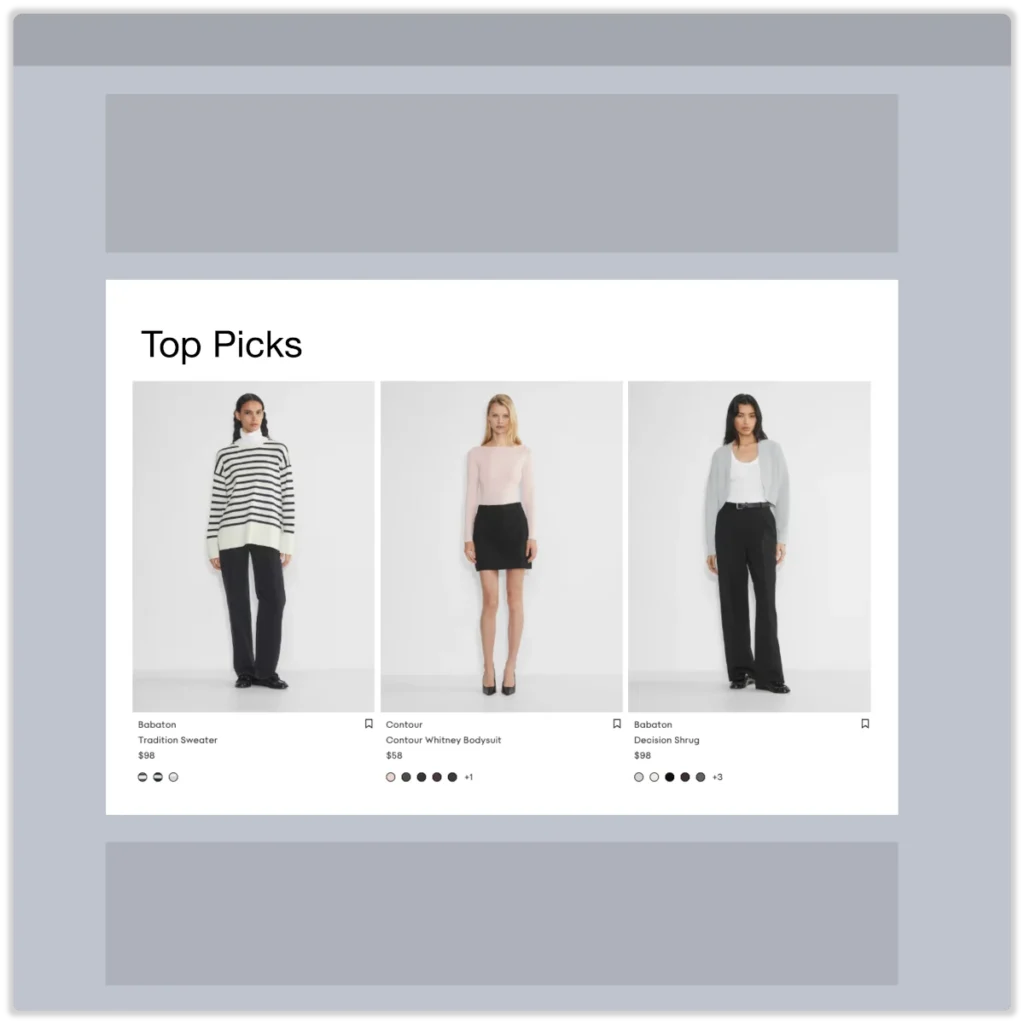
EMAIL CHANNEL FAVORITES
Recommendations based on email uplift modeling.
Id: UM-ACQ-SS
PERSONALIZATION EVENT: Viewed Product
Similar to Products You’ve Viewed
PLAY: Show top-performing items similar to the product viewed by other email shoppers.
WHY IT WORKS: Leveraging the last product viewed to generate a list of similar products maintains relevancy to the shopper’s recent visit while aiding in product discovery.
FALLBACK: If the ‘product viewed’ event is missing, display similar items to the top-performing product viewed by other email shoppers.
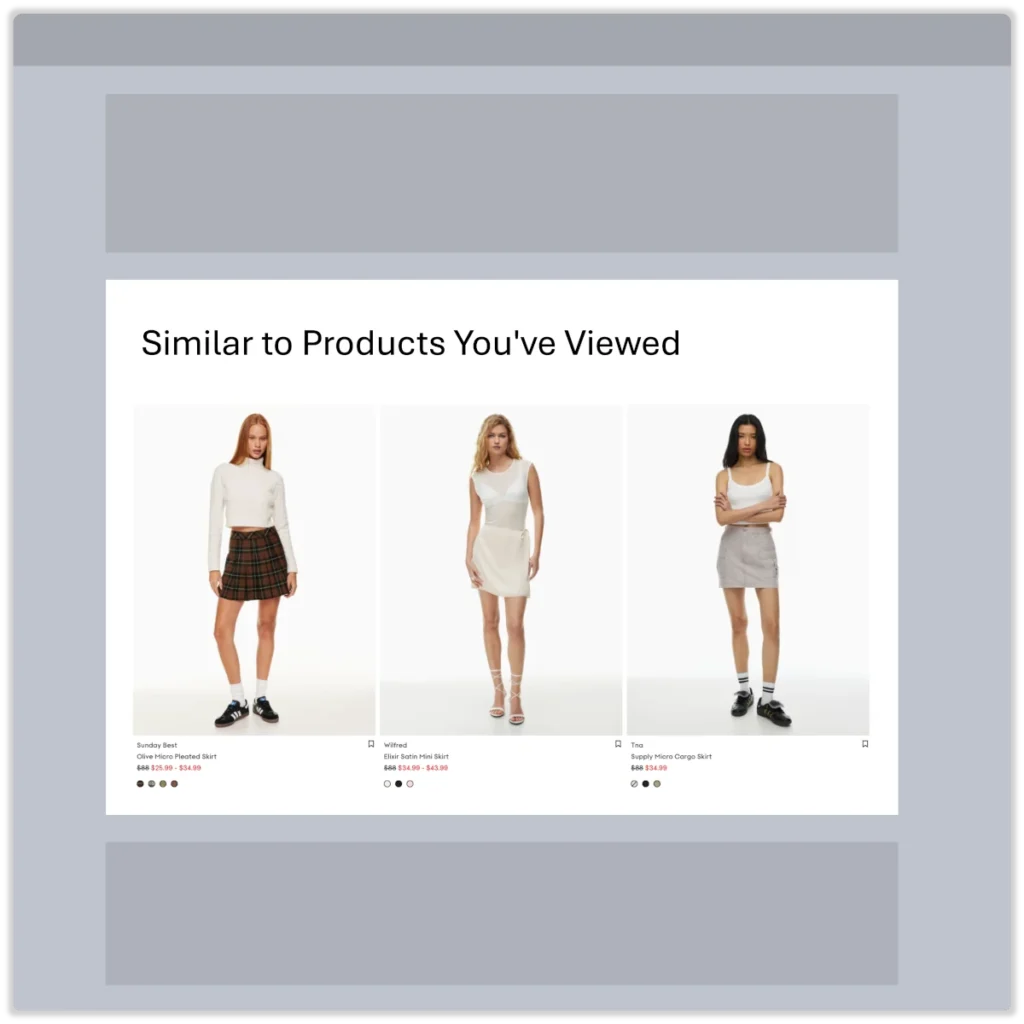
SIMILAR TO VIEWED PRODUCTS
Recommendations based on product similarity.
Id: E-PW-SIM
PERSONALIZATION EVENT: Landed on Page
More Items To Consider
PLAY: Feature similar products for shoppers who arrived on a specific landing page.
WHY IT WORKS: A landing page reflects the shopper’s initial product interest. By recommending top-performing products associated with shoppers who arrived on that page, you significantly enhance the product discovery journey.
FALLBACK: If custom event tracking for ‘Landed on Page’ is not implemented, show top-performing products for the most successful landing page among email shoppers.
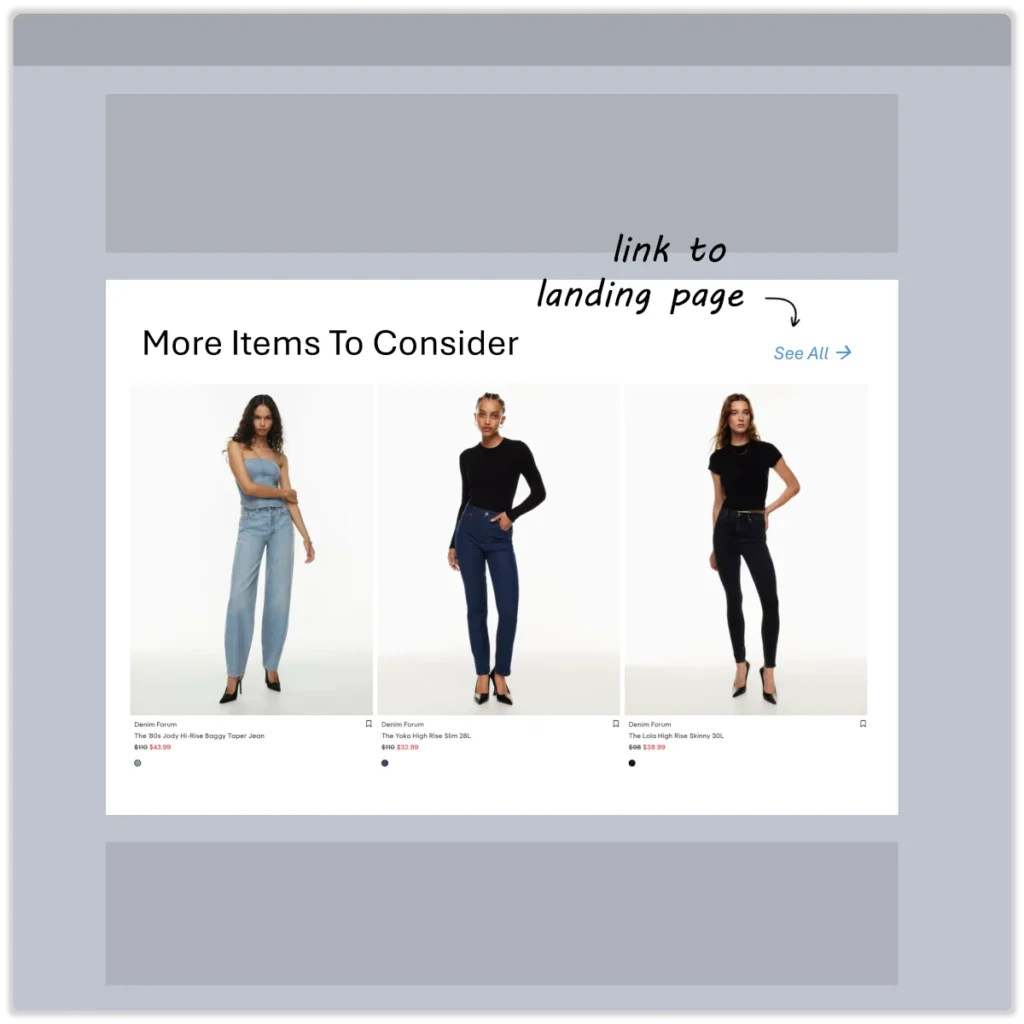
RELATED TO LANDING PAGE
Recommendations based on landing page product similarity.
Id: E-LP-SIM
PERSONALIZATION EVENT: Viewed Category
Related To The Category You’ve Viewed
PLAY: Feature products similar to those in a category viewed by email shoppers.
WHY IT WORKS: A viewed category indicates a general interest in a type of product. Highlighting similar products from other categories is an effective way to broaden the range of product discovery.
FALLBACK: If no ‘Viewed Category’ event is recorded, show similar products to the top-performing product in the top-performing category among email shoppers.
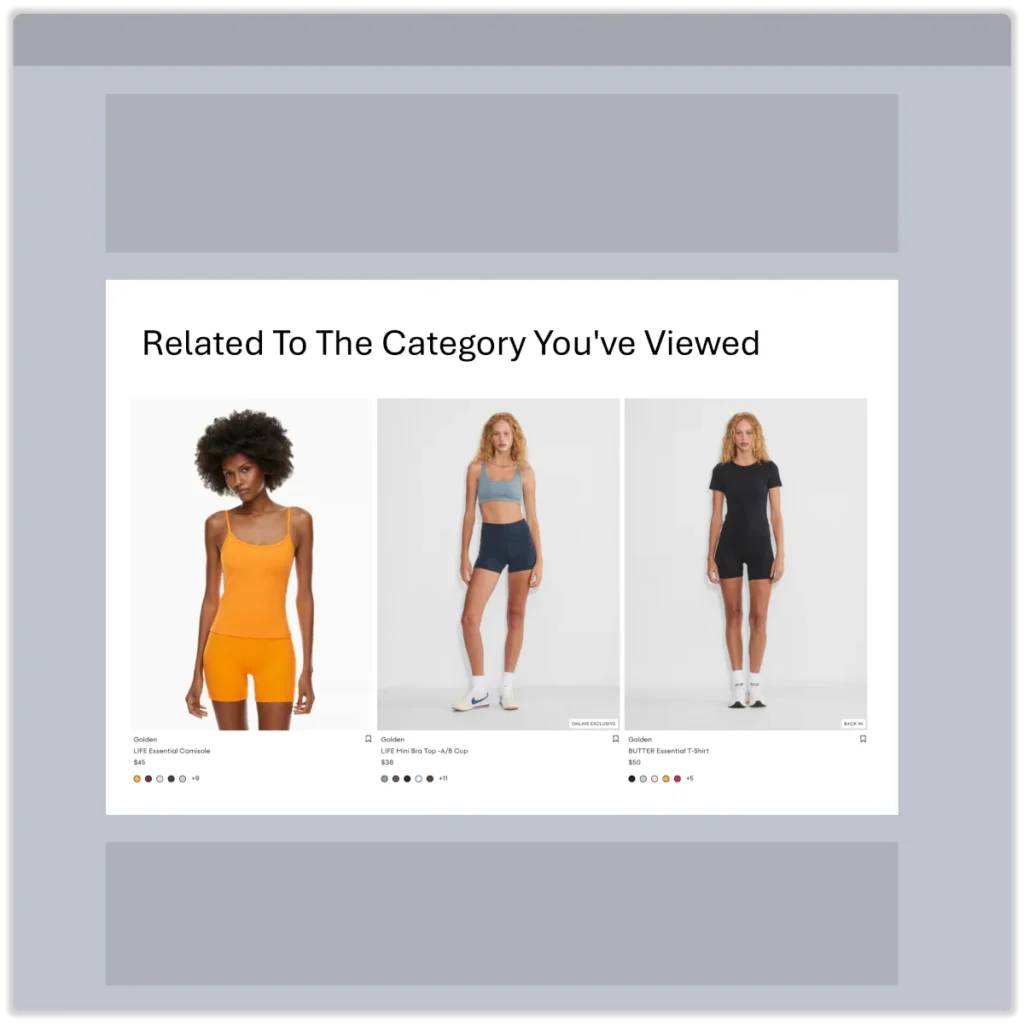
RELATED TO CATEGORY
Recommendations based on category page product similarity.
Id: E-VC-SIM
3. Email 3 / Day 2 – 1 day later
Strategy:
Start shifting focus away from the contact’s recent store visit by introducing product streams relevant to other similar email shoppers.
Email Content
Best Practice
Send another value-loaded piece of content. Really position yourself and/or your brand as an expert in your field; give away the single best tip or trick you have.
Unsubscribe all Non-Openers at this point but keep the rest in the flow
Things to consider:
- As days pass, the impact of the recent store visit by a new contact begins to fade. It’s time to start exposing this shopper to the broader range of what your brand can offer.
Product Streams
Implementation notes:
- At this step in the email sequence, the mix of product streams should shift.
- Reduce the number of event-driven personalized recommendations and start introducing more product streams relevant to a broader audience of email shoppers.
UPLIFT MODELING: Engagement – Sure Shots
Shopper’s Choice
PLAY: Feature top-performing products most often engaged with by email shoppers.
WHY IT WORKS: Every product engagement is a buying signal. By showcasing top-performing products based on a blend of engagement and revenue metrics, you effectively help shoppers discover products they like while generating more revenue for your brand from each engagement.
FALLBACK: If there aren’t enough top-performing items in the email channel, feature the top performers site-wide.
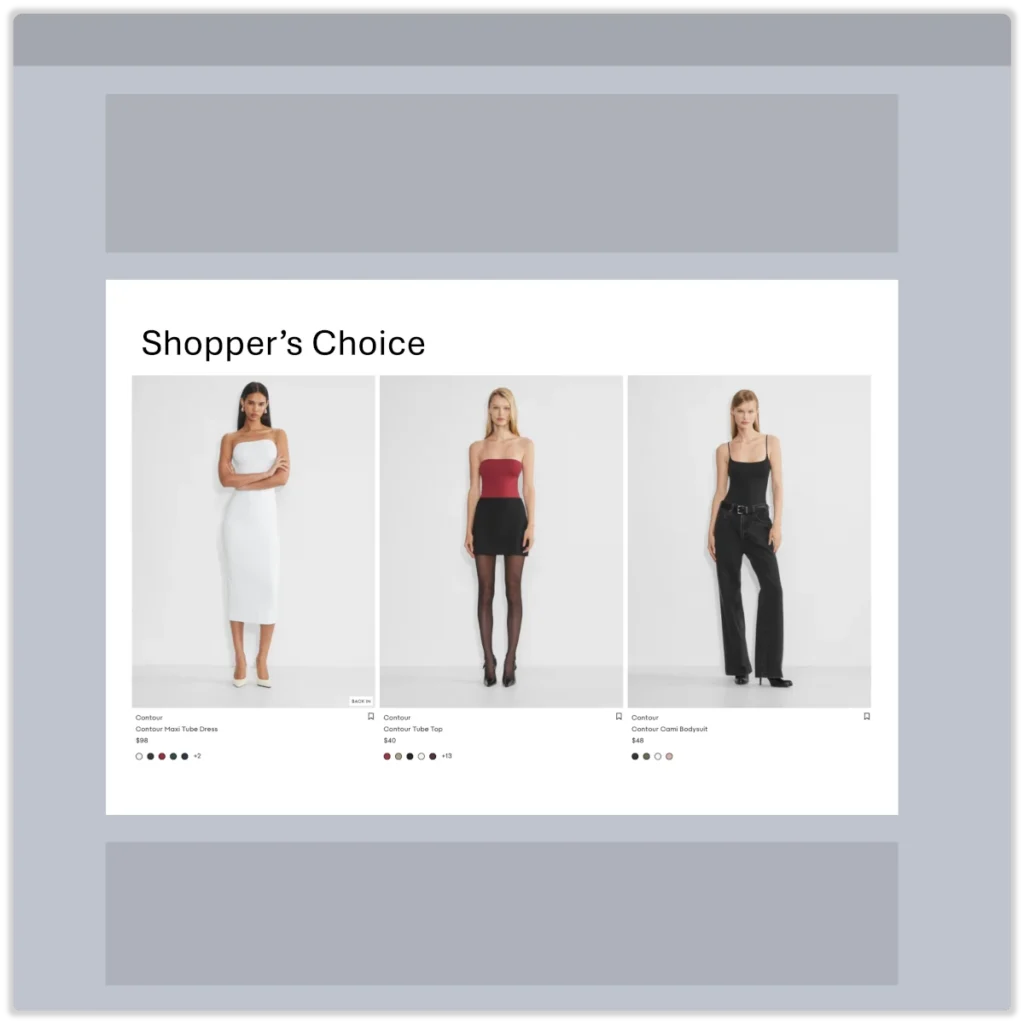
EMAIL SHOPPER FAVORITES
Top performing items most often engaged by shoppers.
Id: UM-ENG-SS
UPLIFT MODELING: Monetization – Persuadables
Hidden Gems
‘PLAY: Feature ‘persuadables’—products with strong revenue performance metrics but limited add-to-cart actions among email shoppers.
WHY IT WORKS: These products perform well once shoppers add them to their carts. By highlighting these items in your emails, you’ll shorten the product discovery path while also boosting revenue metrics.
FALLBACK: If there aren’t enough ‘persuadables’ in the email channel, feature them site-wide.
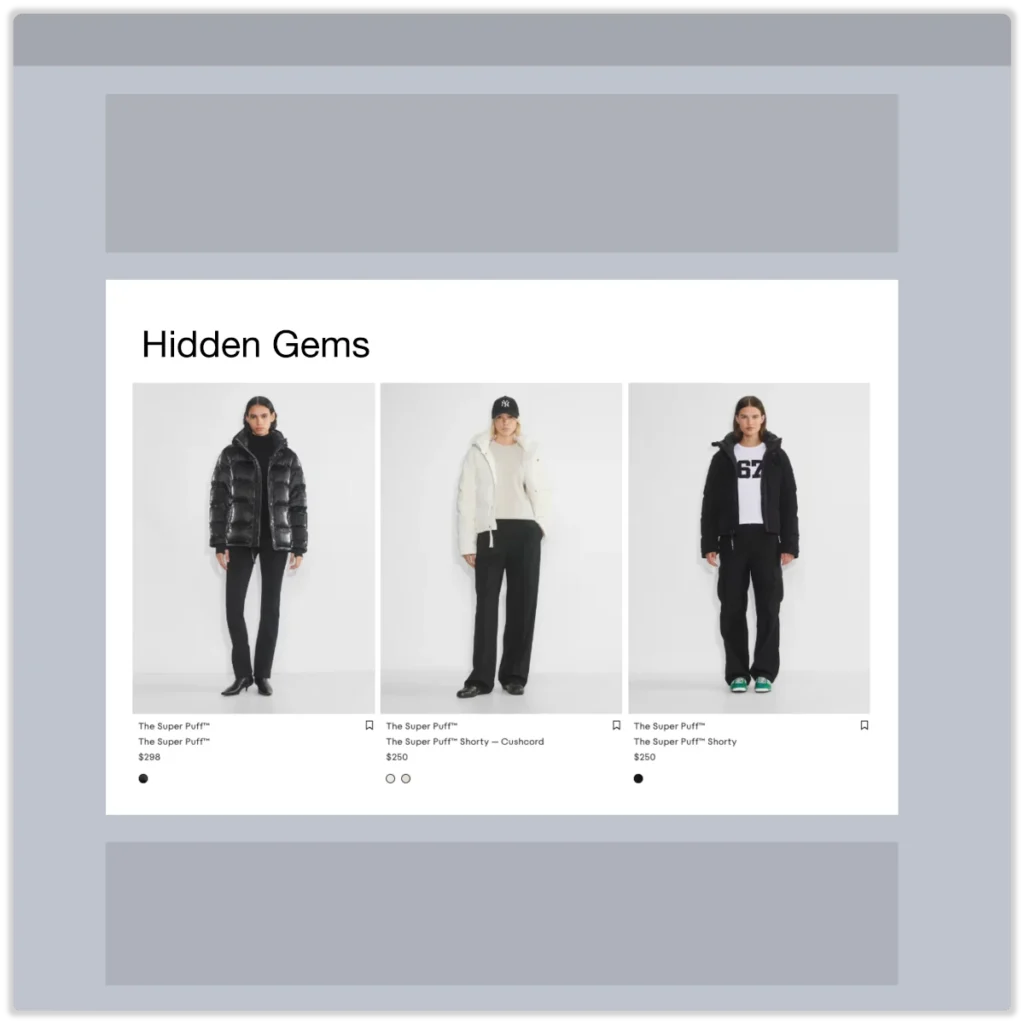
FUTURE BEST SELLERS
Products with high checkout rate but limited exposure.
Id: UM-MON-P
PERSONALIZATION EVENT: Viewed Product
Inspired By Products You’ve Viewed
PLAY: Show top-performing items that are viewed together with the currently viewed product during the same session by other store visitors.
WHY IT WORKS: Leveraging the last product viewed to generate a list of products also viewed by other store visitors maintains relevancy while broadening the range of product options presented to the shopper.
FALLBACK: If the ‘product viewed’ event is missing, display top-performing, most-viewed products by other store visitors.
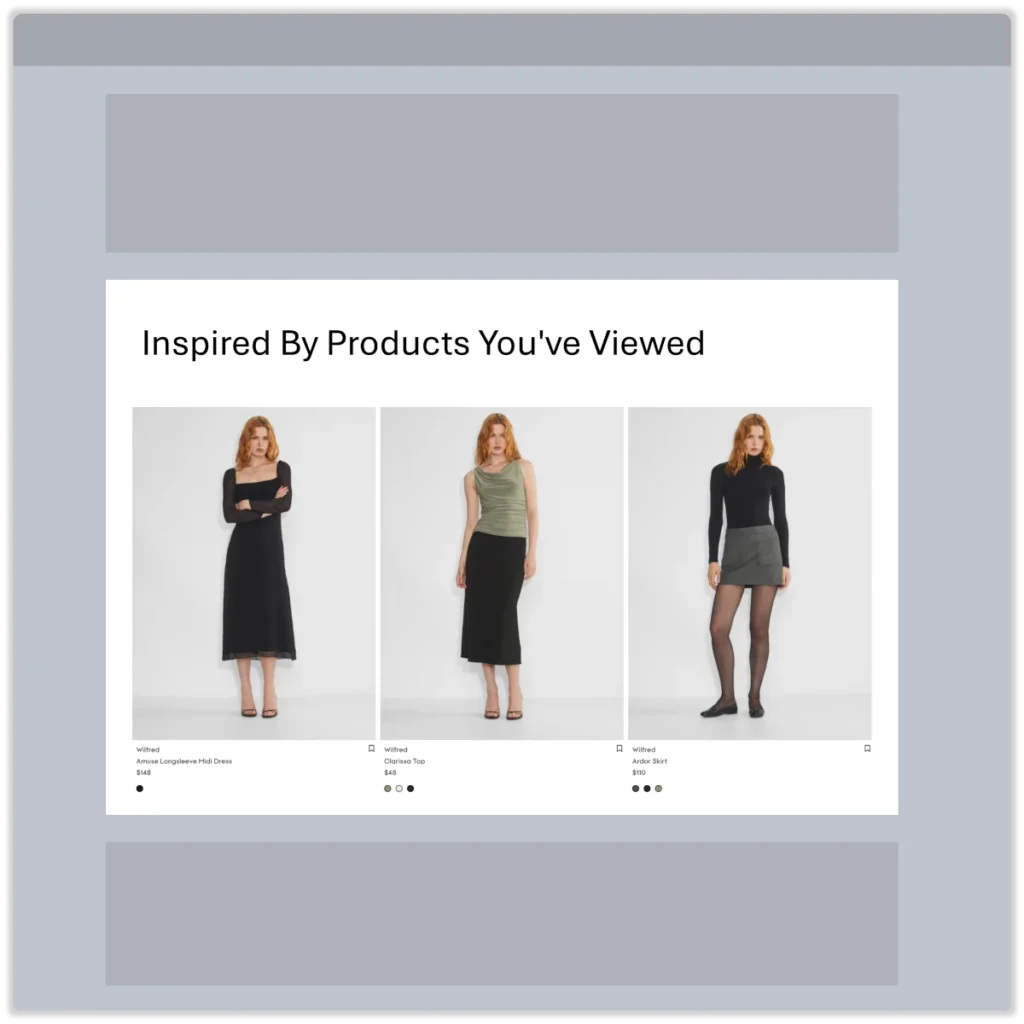
PERSONALIZED BEST SELLERS
Top performers related to product viewed.
Id: E-PW-PRF
PERSONALIZATION EVENT: Landed on Page
Must See Next Time You Visit Us
PLAY: Feature top-performing products for shoppers who arrived on a specific landing page.
WHY IT WORKS: A landing page reflects the shopper’s initial product interest. By recommending top-performing products associated with shoppers who arrived on that page, you significantly enhance the product discovery journey.
FALLBACK: If custom event tracking for ‘Landed on Page’ is not implemented, show top-performing products from the most successful landing page among all store shoppers.
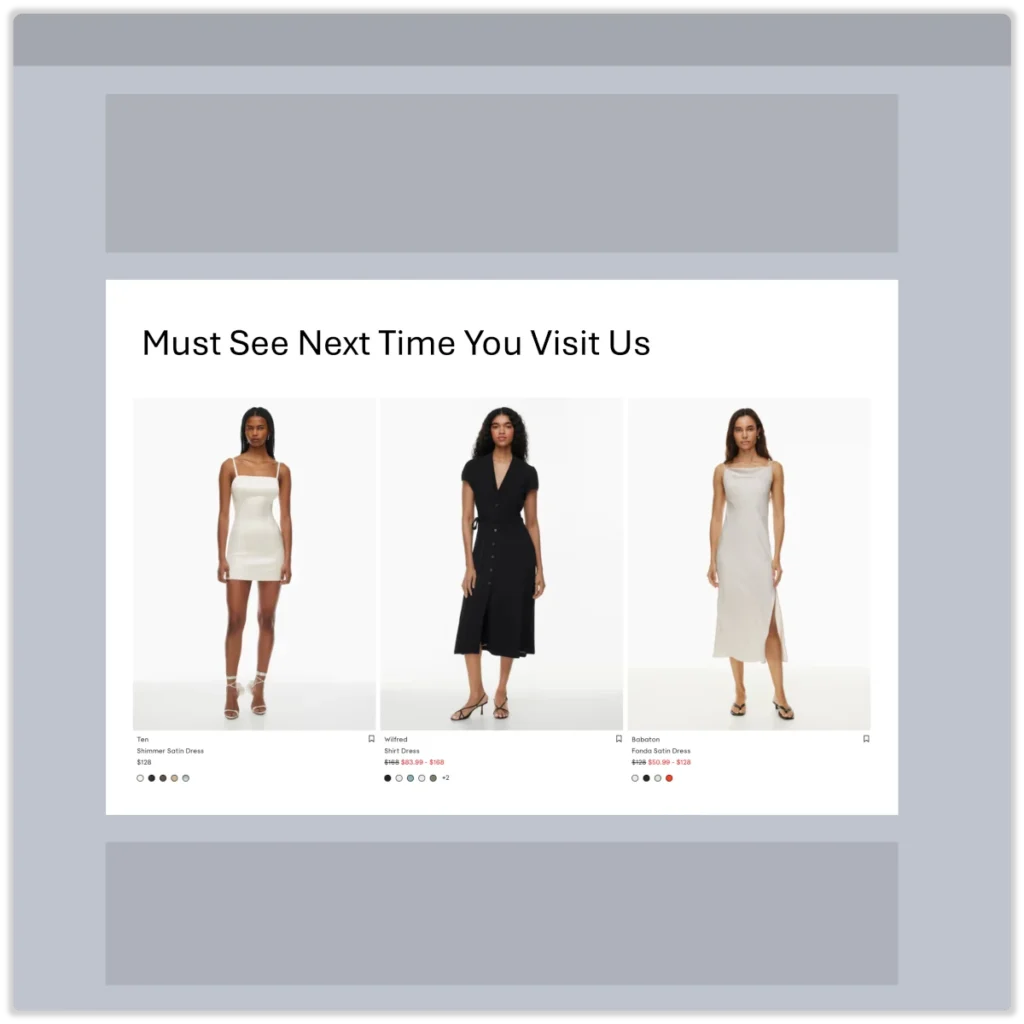
LANDING PAGE FAVORITES
Top-performing products for store visitors who landed on the same page.
Id: E-LP-PRF
4. Email 4 / Day 4 – 2 days later
Strategy:
Introduce product streams that highlight a broad range of your catalog by showcasing top-performing products favored by other email shoppers.
Email Content
Best Practice
Send another value-loaded piece of content. Let others validate your brand by showing your customers testimonials and reviews!
Things to consider:
- After sending three emails without successfully bringing the shopper back to your store, it’s clear that you’re dealing with a low-intent contact.
- At this point, you need to dig deeper into your product catalog to reignite their interest in your brand.
Product Streams
Implementation notes:
- If email contact did not engage with store-visit-related recommendations, it’s time to broaden your approach by introducing product streams that have performed well with other email shoppers.
UPLIFT MODELING: Retention – Sure Shots
All-Time Favorites
PLAY: Feature products with top-performing customer retention metrics for email shoppers.
WHY IT WORKS: Certain products in your catalog have lasting appeal to your email contacts. By showcasing top-performing products based on retention metrics, you’ll drive more shoppers back to your store and increase customer lifetime value.
FALLBACK: If there aren’t enough top-performing items in the email channel, feature the top performers site-wide..
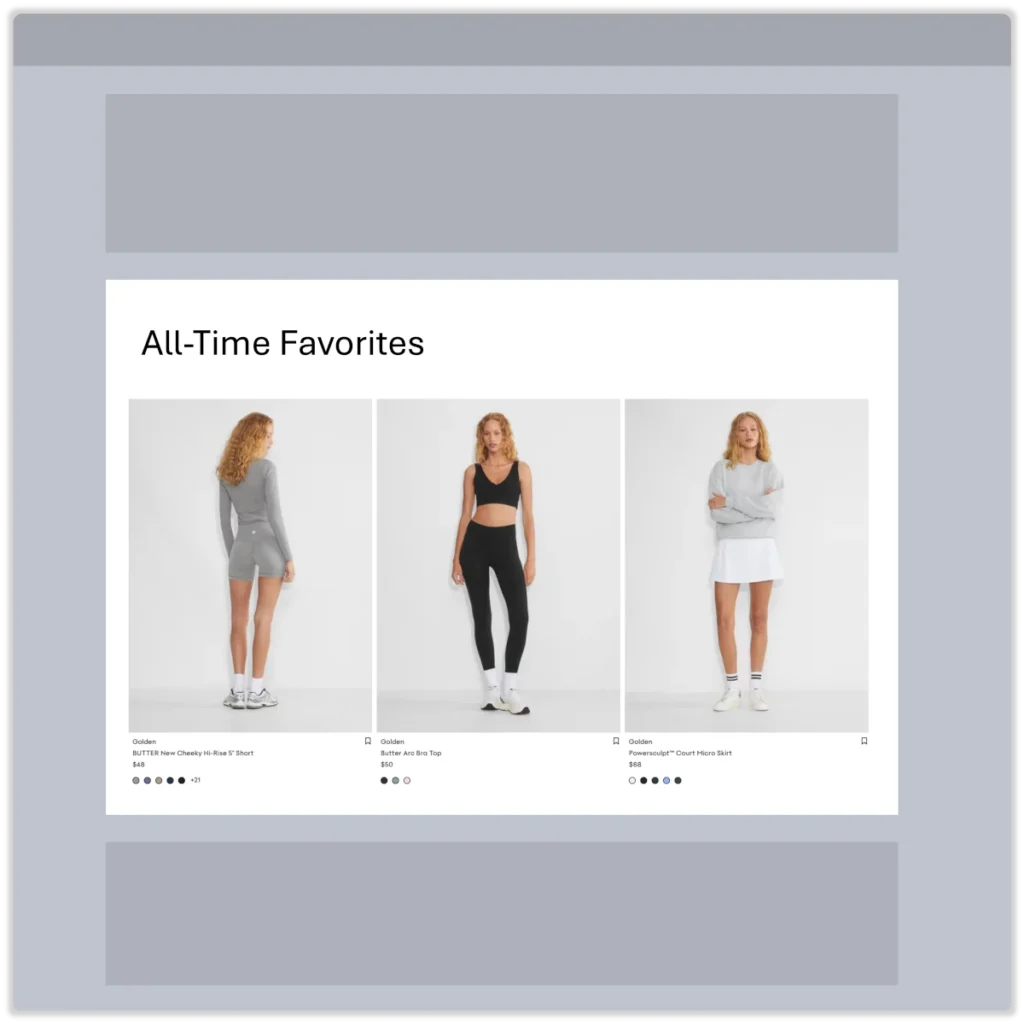
EMAIL RETENTION FAVORITES
Top performers based on retention metrics.
Id: UM-RET-SS
UPLIFT MODELING: Engagement – Persuadables
Hidden Treasures
PLAY: Feature ‘persuadables’—products with strong revenue performance metrics but limited engagement among email shoppers.
WHY IT WORKS: These products perform well once shoppers view them. By highlighting these items in your emails, you’ll expand the range of products your shoppers discover while also boosting revenue metrics.
FALLBACK: If there aren’t enough ‘persuadables’ in the email channel, feature them site-wide.
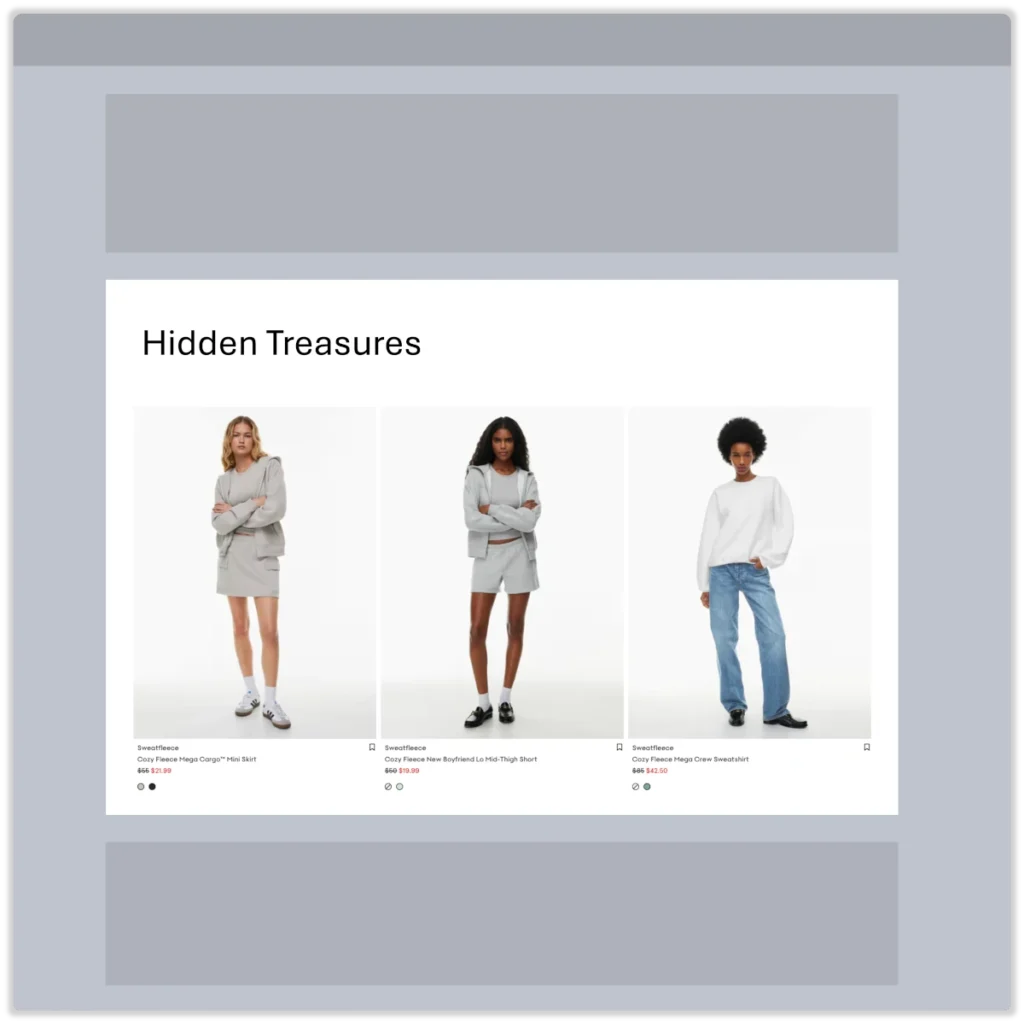
NEXT EMAIL SUPERSTARS
High revenue metrics but low exposure.
Id: UM-ENG-P
UPLIFT MODELING: Monetization – Sure Shots
Most Purchased
PLAY: Feature top-performing products most often added to cart by email shoppers.
WHY IT WORKS: Every product added to the cart by your email shoppers is a strong indicator of product-market fit. By showcasing top-performing products based on a blend of add-to-cart rate and revenue per cart, you effectively help shoppers discover products they are likely to buy.
FALLBACK: If there aren’t enough top-performing items in the email channel, feature the top performers site-wide.
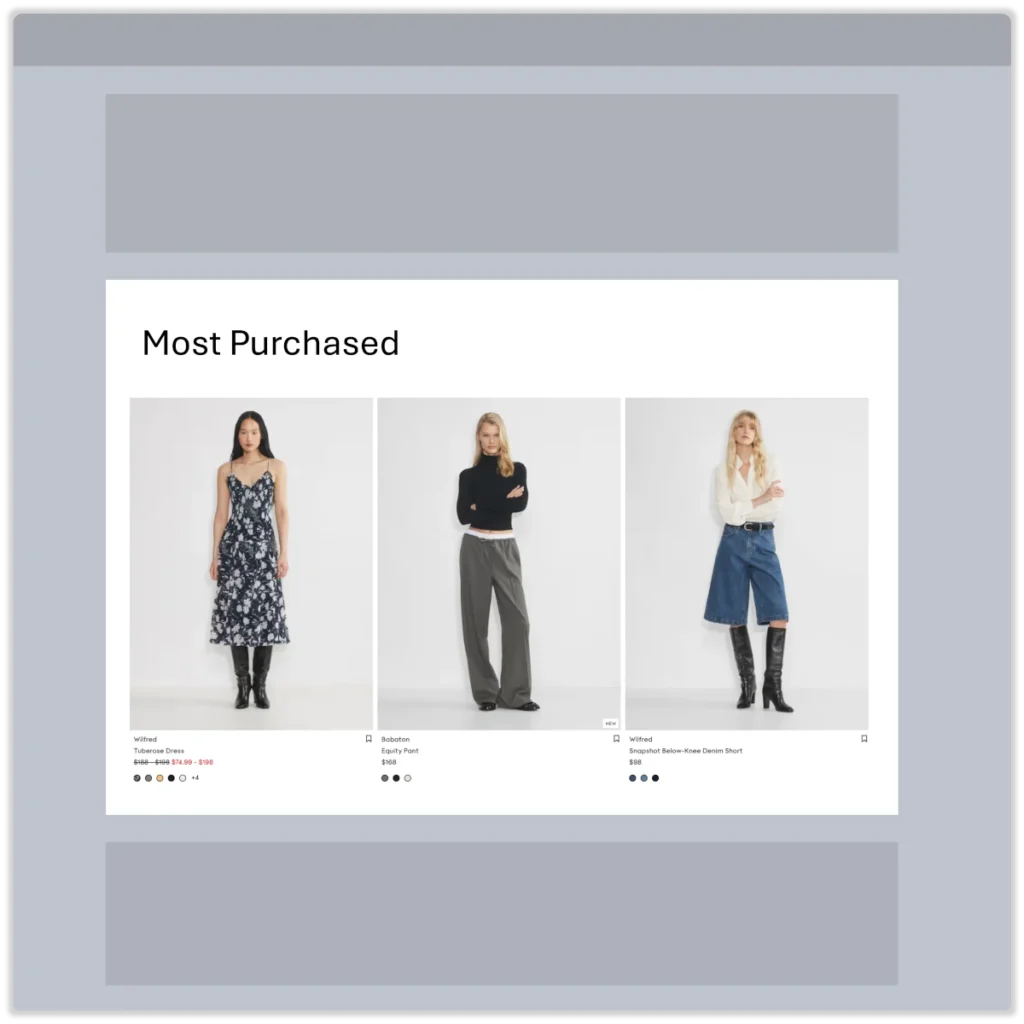
TOP REVENUE PRODUCERS
Products with highest cart and checkout rates.
Id: UM-MON-SS
UPLIFT MODELING: Acquisition – Persuadables
Overlooked Finds
PLAY: Feature ‘persuadables’—products with strong revenue performance metrics but limited exposure among email shoppers.
WHY IT WORKS: These products perform well once shoppers view them. By highlighting these items in your emails, you’ll expand the range of products your shoppers discover while also boosting revenue metrics.
FALLBACK: If there aren’t enough ‘persuadables’ in the email channel, feature them site-wide.
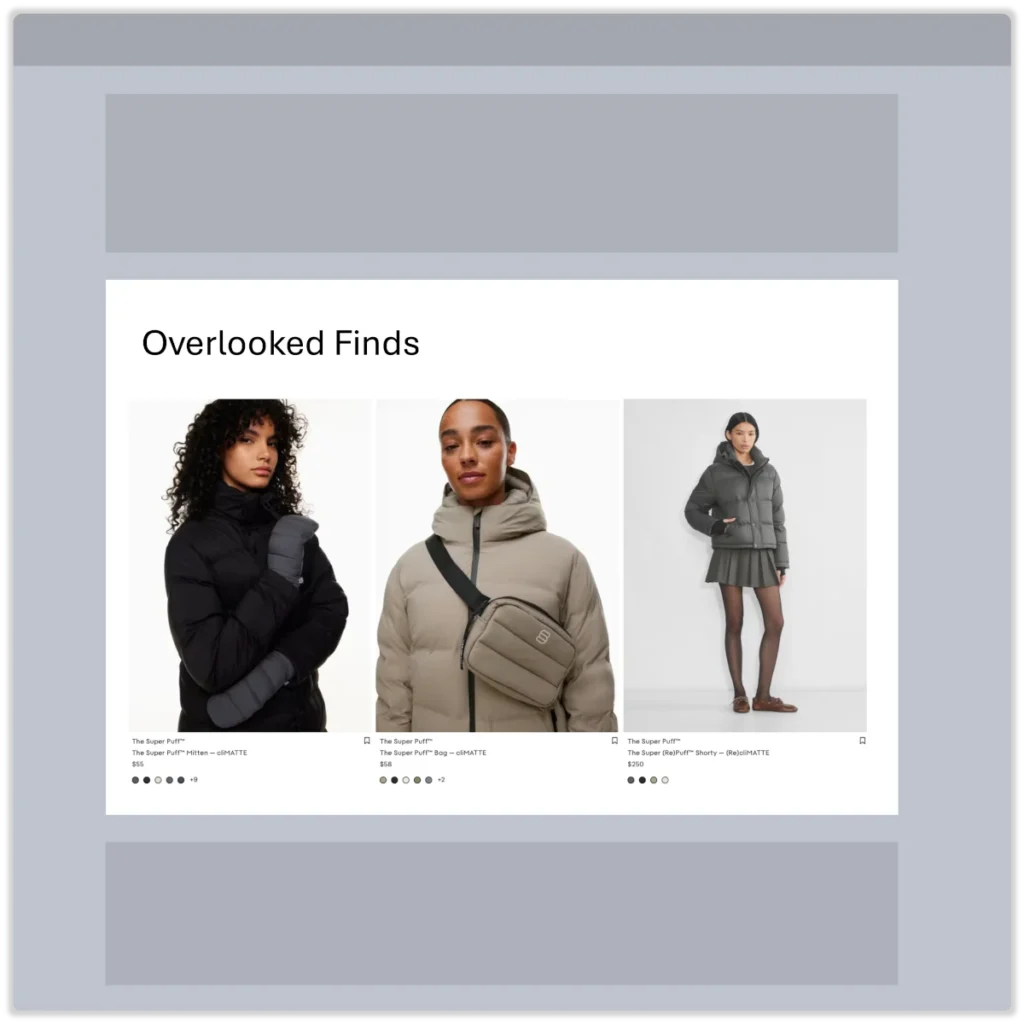
POTENTIAL BEST SELLERS
Top revenue metrics – limited store visibility.
Id: UM-ACQ-P
5. Email 5 / Day 7 – 3 days later
Strategy:
Cast the widest product streams net possible by showcasing the full range of your brand’s offerings through top-performing products preferred by other new store visitors.
Email Content
Best Practice
The top of your email should stay unchanged and and should follow Retention.com recommends below:
- Create a “Limited-Time” offer and wrap up your sequence.
Things to Consider:
- As days pass, a new contact’s store visit becomes a distant memory.
- At this point, treat the contact as low-intent shopper and focus on earning continued engagement by showcasing the variety of products your brand offers.
Product Streams
Implementation notes:
- You should expand your emails to include as many types of product recommendations from the list below as possible.
- You have little to lose and much to gain if a contact engages with this content.
UPLIFT MODELING: Acquisition – Performance
Top Choices
PLAY: Feature top performing products among all shoppers.
WHY IT WORKS: By featuring items liked by all your online store customers that also convert well, you’ll help your email shoppers more easily find products they like and are motivated to buy.
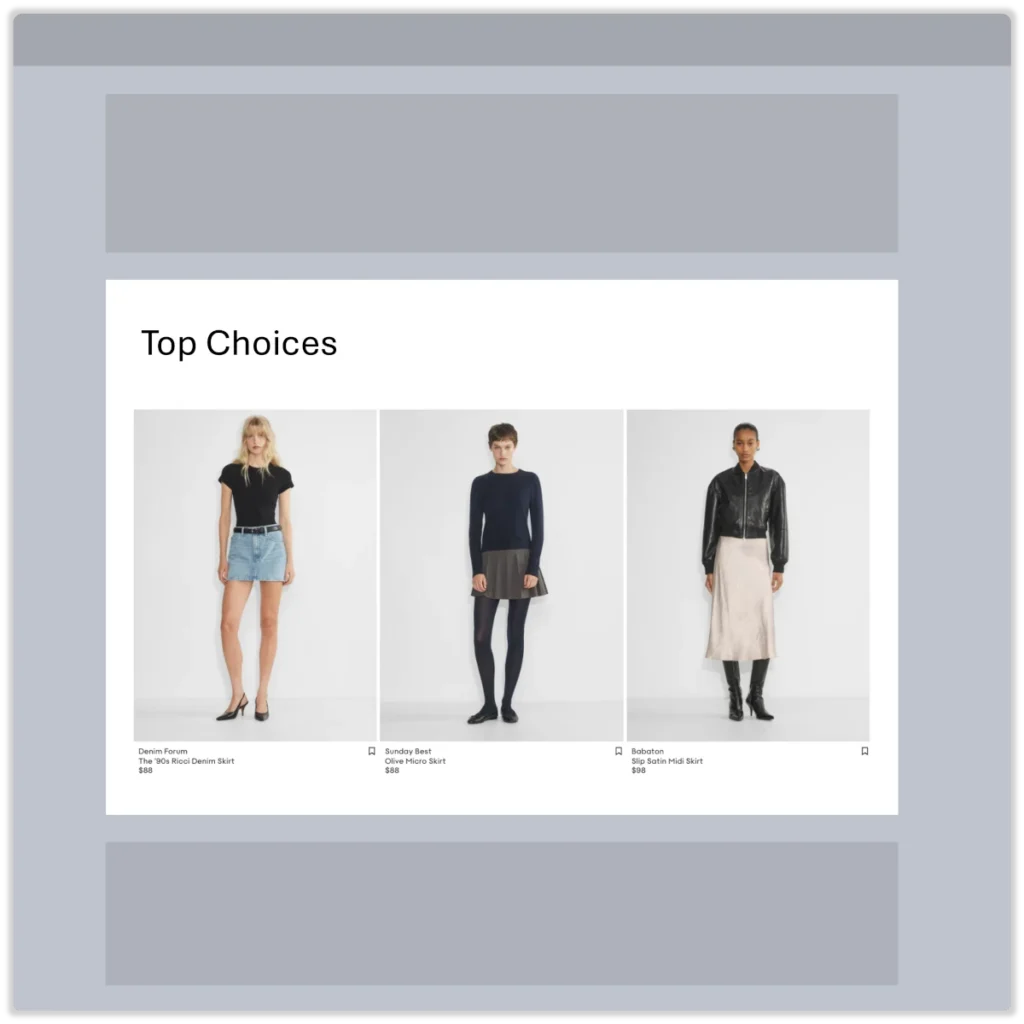
MARKET FAVORITES
Top performers based on market demand.
Id: UM-ACQ-PRF
UPLIFT MODELING: Engagement – Performance
Most Viewed
PLAY: Feature top-performing, most-viewed products among all shoppers.
WHY IT WORKS: By featuring items most frequently engaged with by your online store customers that also convert well, you’ll help your email shoppers more easily find products they like and are motivated to buy.
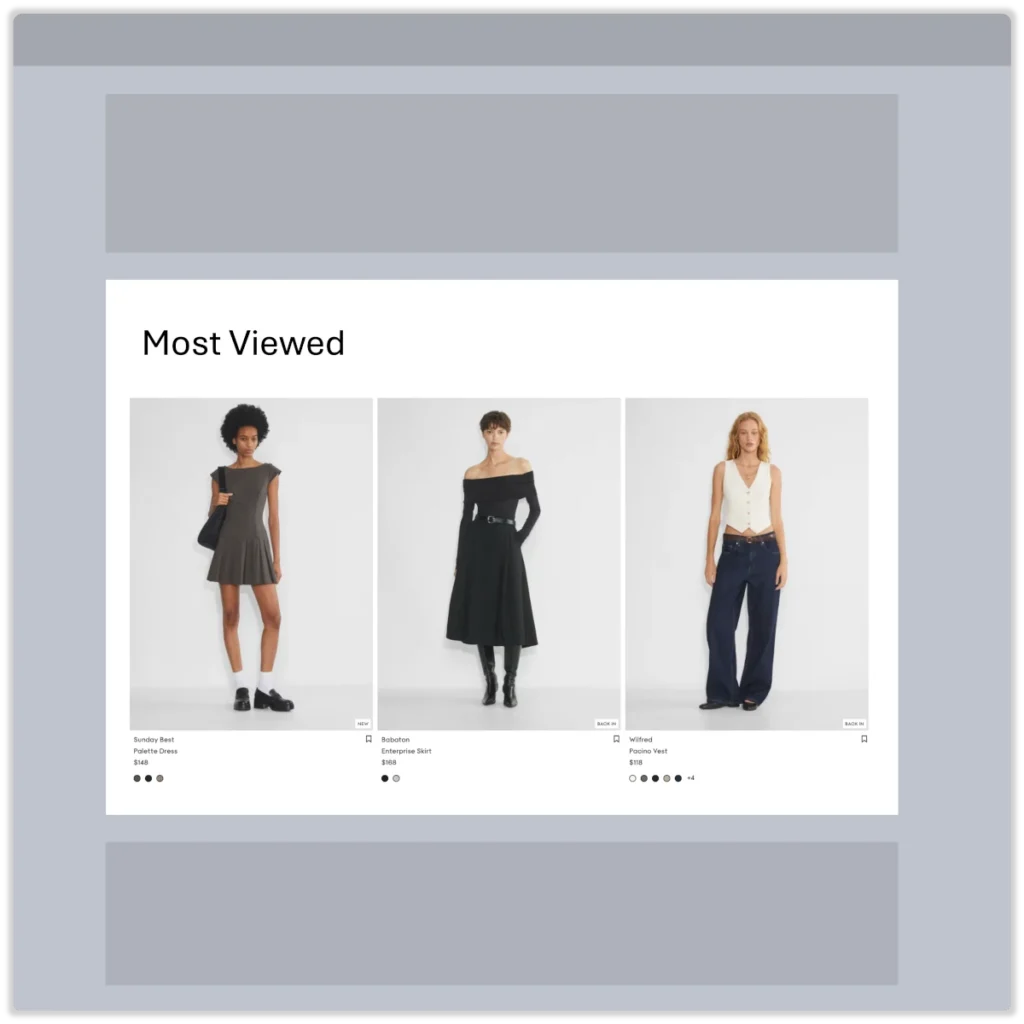
VISITORS’ FAVORITES
Top performers based on visitor engagements.
Id: UM-ENG-PRF
UPLIFT MODELING: Monetization – Performance
Hot Sellers
PLAY: Feature top-performing, most-added-to-cart products among all shoppers.
WHY IT WORKS: By featuring items most frequently added to cart by your online store customers that also convert well, you’ll help your email shoppers more easily find products they want to add to their cart and are motivated to buy.
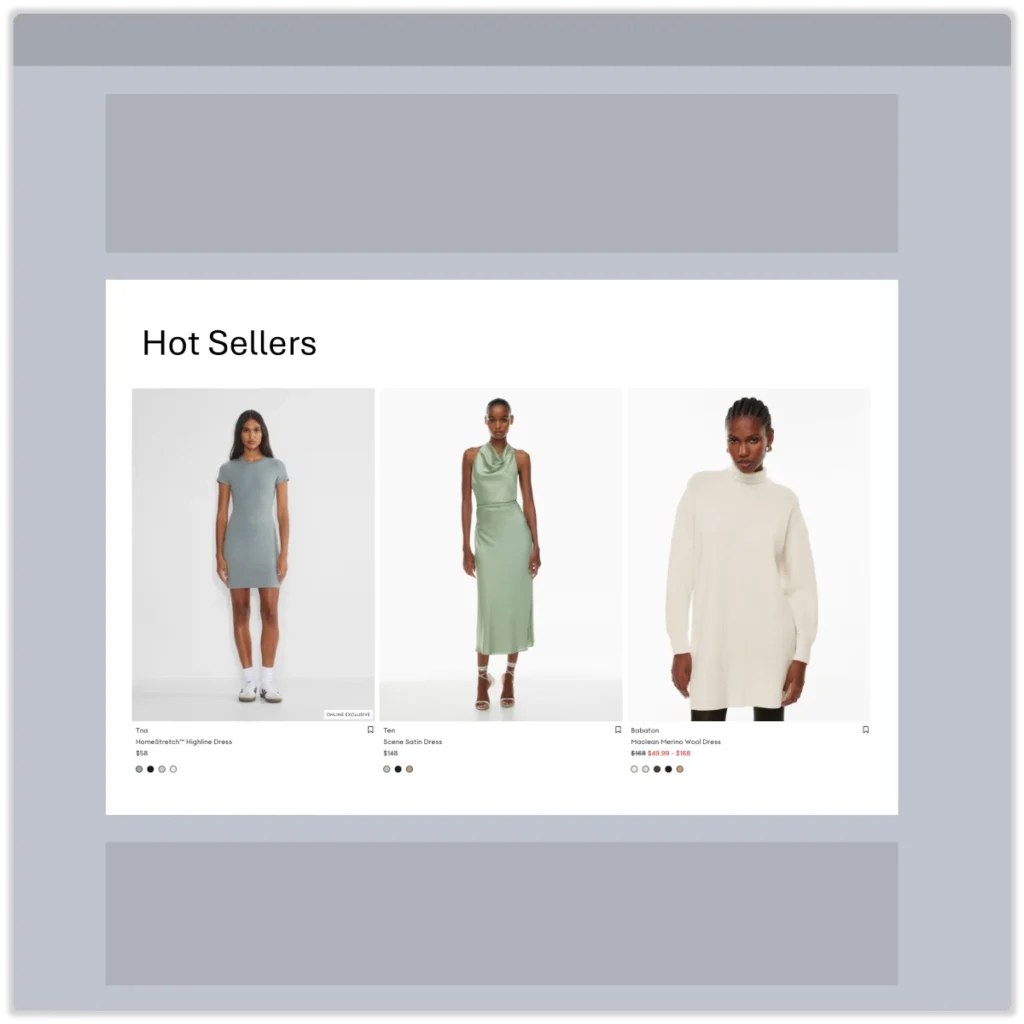
STORE FAVORITES
Top performers based on add to cart.
Id: UM-MON-PRF
UPLIFT MODELING: Retention – Performance
Must-Have Products
PLAY: Feature top-performing, retention-driving products among all shoppers.
WHY IT WORKS: By featuring items preferred by long-time customers that also convert well, you’ll retain more email shoppers who can easily find products they want to buy from your store.
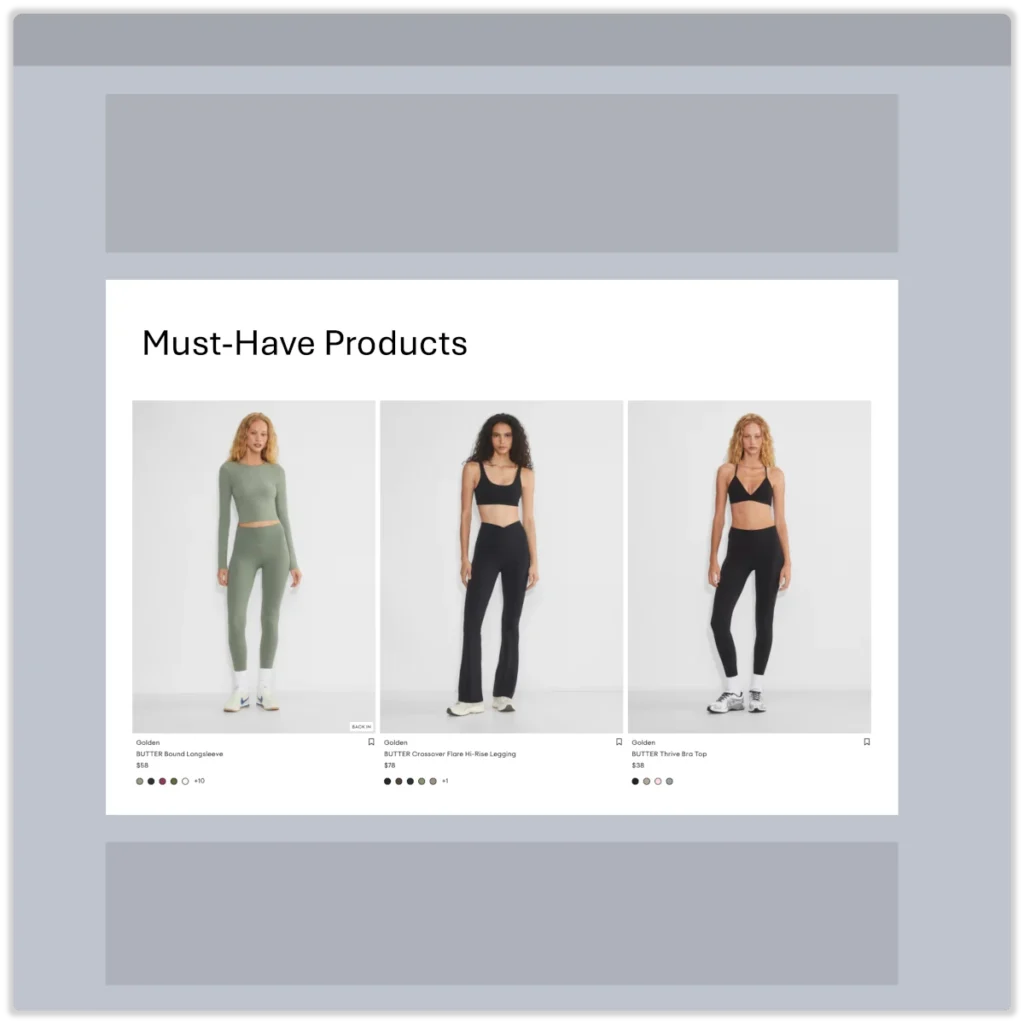
BRAND’S FAVORITES
Top performers based on customer retention metrics.
Id: UM-RET-PRF
After the Series
Strategy:
Keep the conversation going by assigning contacts who have completed this email sequence to appropriate segments and automated flows. Each of your automated email flows, periodic marketing emails, and newsletters should be enriched with relevant product streams to boost engagement and drive email revenue growth.
Email Content
Best Practice
If and only if they interacted with your series (clicks OR opens), put them into your normal email marketing! They like you, and they know you. Just keep the conversation open.
Things to consider:
- When it comes to retaining newly captured contacts, you must take a long-term approach and maintain regular email communication.
- Your success in retaining these contacts will depend on your ability to make your emails relevant to individual shoppers.
Product Recommendations
Implementation notes:
This Retention.com welcome flow should serve as a blueprint for how to think about and enrich your other email sequences and brand promotion emails with relevant ecommerce content.
Recommendation Types
The following is a brief summary of different types of product recommendations available for transforming your conventional marketing emails into ecommerce landing pages:
- Personalization: Drive the highest level of relevance to individual shopper needs through event-driven product personalization. This approach is based on the discovery that shopper behavior is a far better predictor of product needs than demographic data.
- Uplift Modeling: Unlock your brand’s full market potential by detecting true buying signals from your shoppers. This is achieved through the ability to automatically measure the impact of marketing interventions on both participants and non-participants in your campaigns.
- Segments: Effectively target specific email segments with the most relevant offers by mapping online store product performance to segments in your email app. Personalization and uplift modeling algorithms further enhance this process.
- Trending: Capitalize on shifts in market demand for your products by leveraging historical data combined with personalization and uplift modeling algorithms.
- Deals: Boost profitability through strategic use of price discounts by incorporating product performance insights along with personalization and uplift modeling algorithms.
NOTE: As demonstrated in the prior steps of this welcome flow, each of the product recommendation types above offers multiple variations based on audience, experience type, and the customer lifecycle stage.
Conclusion
We hope the supercharged Retention.com welcome flow template illustrates the potential and value of transforming your ordinary welcome emails into highly personalized messages with a rich ecommerce experience. This is how many of our existing customers are achieving 2x more revenue from new contacts captured by Retention.com.
Note: Our team can set up this Retention.com welcome flow directly in your Klaviyo account—so you can start driving more revenue from cold leads without lifting a finger. And the best part? It’s completely free.
Book a call to get started — this offer is available to brands with product catalogs of 50+ products.
